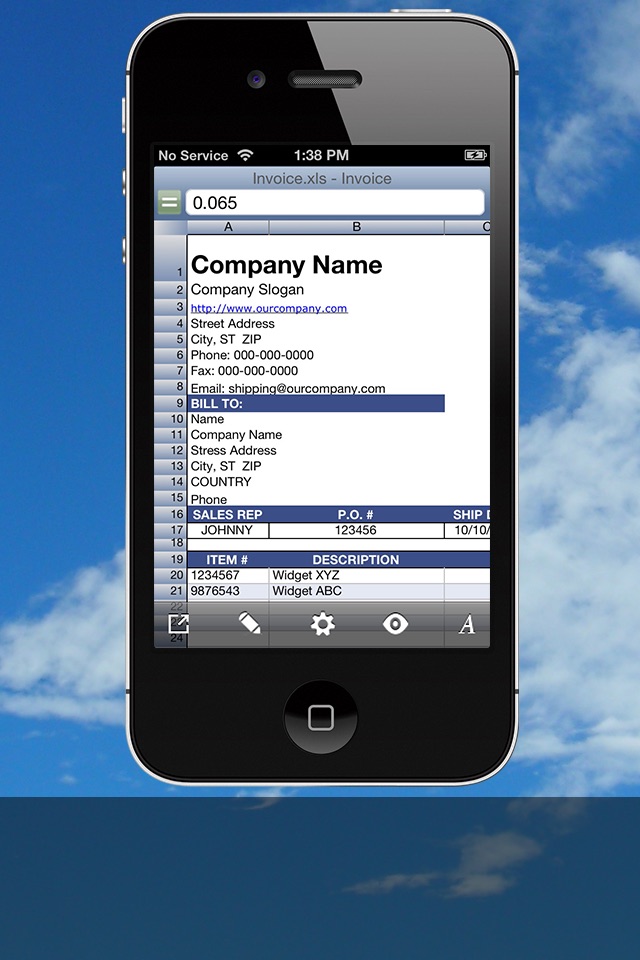Calc XLS Spreadsheet app for iPhone and iPad
Over a million and a half downloads!
Built from the ground up, Calc XLS gives you the power to create captivating and compelling spreadsheets on your devices, all with streamlined simplicity. You can even share your data on the cloud with Dropbox. Functions galore! Math, Engineer, Finance, Trig, Stat, Lookup, Logic, Date, Text, and Info functions, just to name a few! Calc XLS has more than 200 (see our web site for a complete list of functions). In addition to all of Calc XLS’ functions, we’ve provided templates so that you can run your household as well as most any business. Use the Home Inventory template to catalog your household items. Create a time sheet and have a portable record of your work. Manage schedules using the Class Schedule template, even track gas mileage using the Gas Mileage Calculator template. Theres something for everyone.
Need access to Microsoft® Excel files? Calc XLS has more functions than any other iPhone or iPad spreadsheet in the world which means greater compatibility with Microsoft Excel spreadsheets. View and edit Excel files on the go, or even view Word, Powerpoint, PDFs, Numbers, and Keynote files. Email the file, transfer files via WiFi or USB to and from your computer, or use Dropbox. What could be easier?
Bottom line, whether you are a home user, small business user, on the road or relaxing in your favorite chair, you have all the power you need, in the palm of your hand.
Pros and cons of Calc XLS Spreadsheet app for iPhone and iPad
Calc XLS Spreadsheet app good for
If you know EXCEL, it is intuitive. Understands EXCEL sheets. Unfortunately the IF function is different from EXCLEs even though it has the same name! ( maybe this is also true with other EXCEL functions, I only found it with IF so far...)
Iteration works fine!
All in all, I recommend!
This spreadsheet program is pretty powerful and easy to use. Certainly well worth the $1 I paid for it. My 5 star rating is based on what it does for what it cost. I found it to be stable on my IPad 3rd gen. Entering formulas and formatting was easy. I consider myself to be an Excel power user - this obviously isnt Excel but it is pretty darn good as a handy iPad spreadsheet tool considering its low price. I have not yet attempted to import any of my spreadsheets from Excel into it yet so cant comment on that feature yet. I had no problem emailing it out.
Great app but stopped being able to rename and save files since loading new OS system.
Needs a major fix
By far, best spreadsheet app for iPad. Each update gets better. When used with Dropbox, it makes transferring files in and out of Calc.xls a breeze. Cant say enough about this app. Solid!!
I am a pro Excel spreadsheet user and I was so delighted to find an iPad version of a spreadsheet that I could use. So many of the basic functions are supported here, and it is fairly quick to intuitively learn and begin to use well. Im pleased with this purchase.
The look and the way it work is great, and easy to operate. I do pick this on over Doc To Go and Quick Office.
Some bad moments
Crash, freeze, crash, freeze...never ends!
2 hours of frustration for 6 bucks.
CRASHES!!!!!! Every time I try to make a formula it crashes!!!!!! GARBAGE!!!!!!!!!!!!!!!!!!
Fix your crap!!!!!!
Waste of money!!!!!!!!
It was usable and pretty good for the price. Slower to use than Excel certainly, but when you are working on an iPad instead of a laptop, to be expected. Bit since I updated to iOS 7, it is not usable. Cant make new files. Cant make new folders. Scrolling problem. Cant rename files. How long before this is fixed??
I made the mistake of purchasing this garbage software. Do not make the same mistake. You cant even create new files. Garbage, garbage, garbage.
Doesnt list in Apples "Open in" menu. Cant browse the Dropbox folder. Chained to its own folder in "app" directory of Dropbox. In a word, "useless". Who cares about great features if you cant get to your files
Last update, iOS 10, row/column numbers, letters no longer display correctly!! Needs to be fixed!!